
Diagnostic Tools
D.R. Joseph, Inc. provides several tools for assisting technicians in diagnosing problems with their internal bubble cooling systems and blown film processes.
Excellent Tool for Process Engineers & Floor Managers
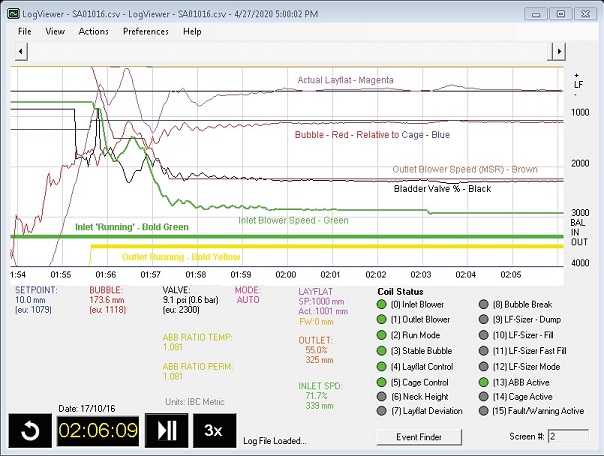
DRJ Data Logger Software
Validate Process Conditions and Line Performance with DRJ Data Logger.
Excellent Real Time Tool for Maintenance Personnel
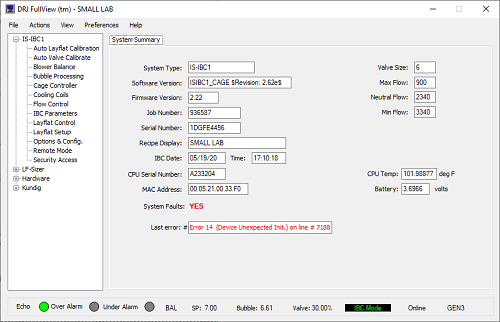
DRJ FullView Software
Diagnostics software for troubleshooting, calibration, and system setup for the 3GIBC and LF-Sizer systems.
Real Time Tool for Operations / Production Managers
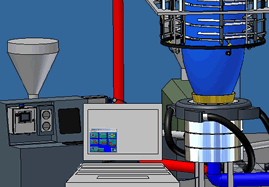
WinIBC Operate Interfaces
Easy to install operating / monitoring points for the 3GIBC system. All that is required is a Windows based PC connected to the 3GIBC system via standard Ethernet.
DRJ Data Logger
Many operations run around the clock production, and considering the myriad of processes to keep up with, sometimes critical data can be lost that could otherwise answer important questions regarding a blown film lines operation (for example: “What happened during night shift last night?”). DRJ has recently developed an optional feature to permit users to access this data in .csv format by exporting the data via FTP. This enables users to collect data for up to 7 years and process the exported data on any spreadsheet or database program that accepts .csv data. With Log Viewer (see below) a graphical representation of this data is generated. | |
Long term process data can be used to validate production runs from start to finish, and everything in between. This can be a useful feature to:
When this feature is added to the system, users have the option to have the data be logged constantly, or only while in actual production.
To confirm the system is logging the data, the DRJ touch screen has a Viewer screen to indicate that data is actually being written to the memory card. The data on this confirmation screen will refresh every two seconds (used only for reference that the data is being logged). | |
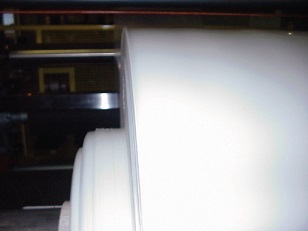
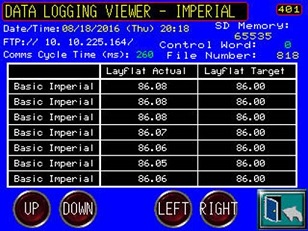
Reported Data:
The DRJ touch screen collects the data and stores it on a memory card. The touch screen hosts an FTP server, which can be accessed by connecting to the system via an Ethernet Connection (existing port standard on all modern DRJ control systems).
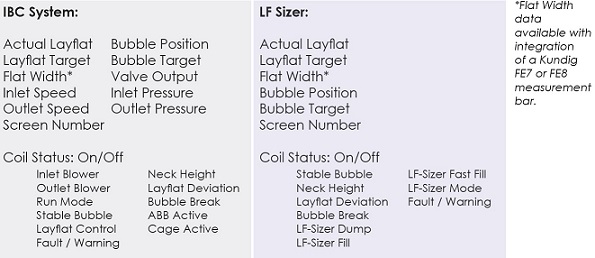
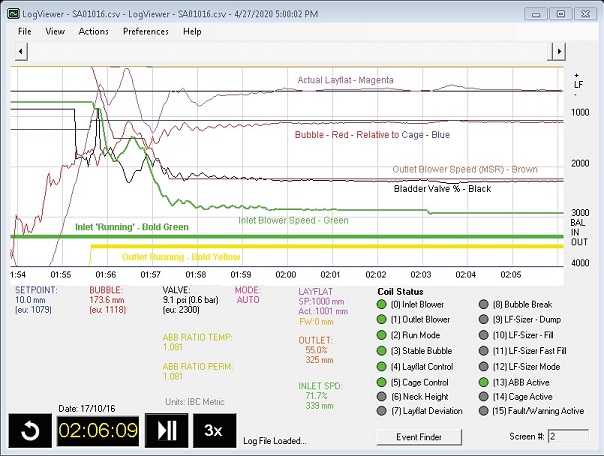
Log Viewer:
LogViewer allows users to view a blown film line’s historical data in a trend graph format. The program runs from data collected by DataLogger. Replay speeds are adjustable, giving the user a convenient way to review a running trend of a previous job, which can serve as any easy way to visualize and troubleshoot issues.
Event Finder:
Event Finder is search feature which allows users to select production events such as width changes or bubble breaks with user specified deviation windows. The feature then finds and tags occurrences on the viewer playback
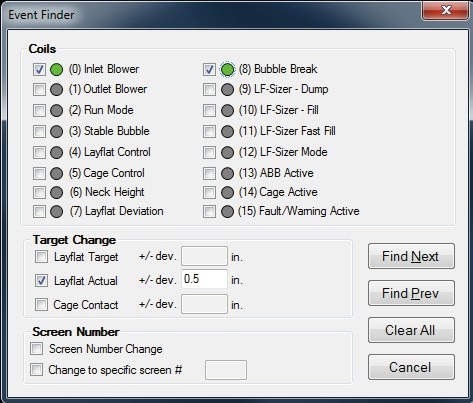
DRJ FullView
A Windows based program, DRJ FullView is developed and used by D.R. Joseph to analyze system performance and errors on these systems. Now maintenance managers and technicians can connect to FullView via the supplied serial or Ethernet cable and gain complete access to IBC or LF-Sizer System parameters and display information.
Specifications Windows 10, Windows 7, Windows XP – PC | Features
|
Saved Recipe Files
This feature allows the user to save entire recipes of parameters to a data file, which can be stored for later use.
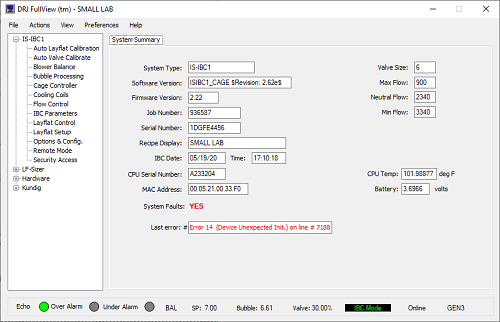
Real-Time Trending
The trending feature allows for continous data logging to a file as well as 20 minutes of trending stored on the computer screen for viewing. The data file can by analyzed using any spreadsheet program, such as Microsoft Excel, that can import comma-seperated variable (CSV) files. The graph can be printed and stored as a bitmap image. Screen images can be printed at any time and system identification information is printed with each page.
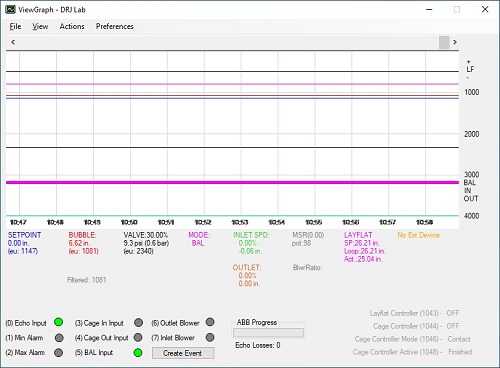
Remote Control Using WinIBC TM Solutions
WinIBC Solutions allow you to add a remote control point using a Windows device.
WinIBC Viewer supports the need for an additional operator control point for the IBC system. It also allows a supervisor to monitor as many IBC systems as there are on a network without disturbing the operator.
Another example for use of this technology would be to load new setpoints to an IBC or LF-Sizer system without interrupting what the operator is doing. In essence, the WinIBC Viewer operates exactly the same as the system’s touch screen.
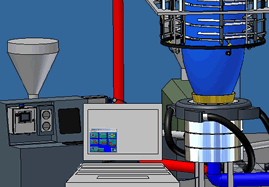
To use the WinIBC Viewer application, the IBC or LF-Sizer system must be connected and configured to the factory Intranet (via Ethernet CAT5 data cables). Each physical IBC or LF-Sizer touch screen must be licensed individually, but the number of remote control applications is not limited. A maximum of four simultaneous connections to a single system can be supported.